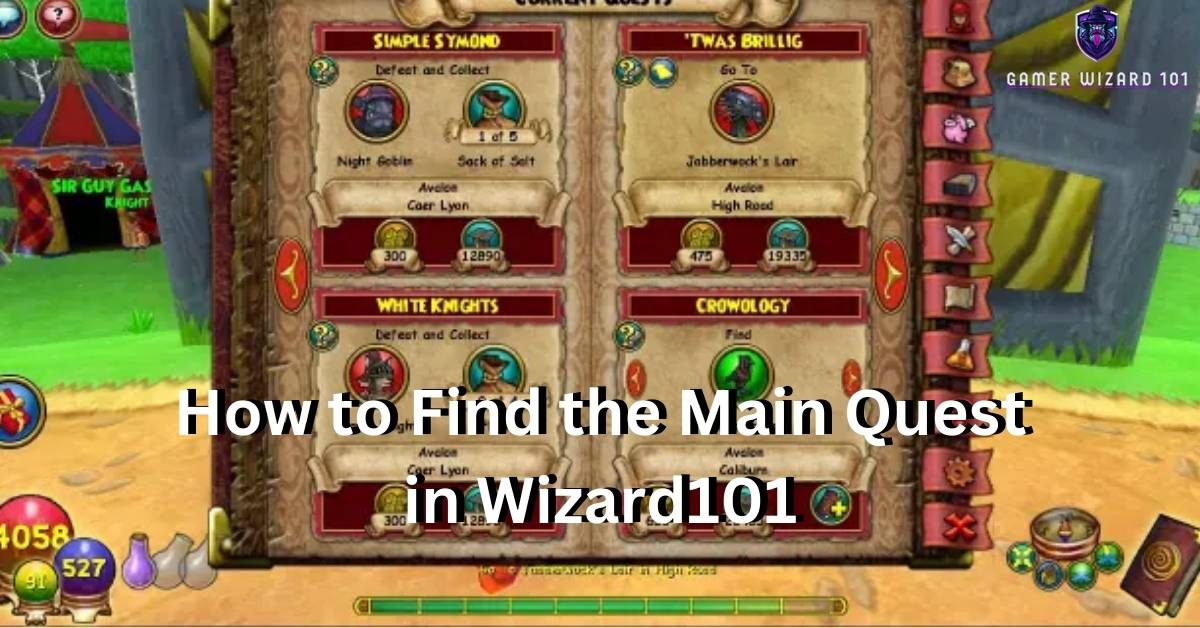
To find your main quest in Wizard101, open your quest log by pressing “Q” and sort by Storyline. This will show all active main quests. If you don’t see any, backtrack to the last NPC you spoke to or check key areas for NPCs with quest markers.
How to Find the Main Quest in Wizard101
If you’ve lost your main quest, follow these steps to get back on track:
- Open Your Quest Log
Press “Q” on your keyboard to open your quest log. This shows a list of all active quests you’ve accepted. Look for quests marked with the title “Main Storyline” or “Story Quest.” - Sort Your Quests by Storyline
In your quest log, sort the quests by Storyline to focus only on main quests. This makes it easier to separate the main quest from side quests and other optional objectives. - Check Your Last Known Location
Think back to where you last received a main quest. Often, NPCs in main questlines will give clues about your next destination. Visit those areas and check for available quests. - Talk to NPCs with Main Quest Icons
Look for NPCs with main quest icons (a yellow exclamation mark) above their heads. These characters will guide you back into the main storyline. - Use the Quest Arrow
If you’re still unsure, use the quest arrow at the bottom of your screen. It points you to the active quest location. If you set your active quest to a main quest, the arrow will guide you to your next objective.
Why Can’t I Find My Main Quest in Wizard101?
There are a few reasons why players often lose track of their main quest:
- Too Many Side Quests: Picking up a lot of side quests can clutter your quest log, making it harder to spot the main storyline quests.
- Missed a Key NPC: Sometimes, players accidentally skip talking to a key NPC that gives the next main quest.
- World Transitions: Moving between worlds or zones can cause you to lose track of the main storyline, especially if you’ve taken a break from the game.
Can You Delete Side Quests in Wizard101?
Yes, you can delete side quests in Wizard101 to keep your quest log clean and organized. Here’s how to remove side quests:
- Open Your Quest Log
Press “Q” to access your quest log. Find the side quests you no longer want to complete. - Select the Quest
Click on the side quest you wish to delete. There will be an option to abandon or remove the quest from your log. - Confirm Deletion
Confirm that you want to delete the quest. Once removed, the side quest will no longer appear in your quest log, making it easier to focus on your main quests.
Remember, you can always pick up these side quests again by talking to the same NPCs if you change your mind later.
What Happens If You Lose Track of the Main Questline?
If you lose track of the main questline, don’t panic. You can always backtrack to the last world or zone where you received a quest. Many main quests are linked, so retracing your steps will often help you reconnect with the storyline.
Additionally, visiting NPCs in major cities (like Wizard City, Krokotopia, or Marleybone) can help you find quests that push the main storyline forward.
Can Main Quests Be Hidden in Wizard101?
No, main quests cannot be hidden or skipped in Wizard101. They will always appear in your quest log as long as they’re active. If you can’t see a main quest, check that you’ve completed all prerequisites. Sometimes finishing a side quest or defeating a specific boss is required before your next main quest becomes available.
What To Do If Your Quest Log Is Empty
If your quest log is empty and you can’t find any quests, it’s possible that you’ve completed the current world’s main storyline. In this case, you’ll need to level up or meet certain requirements before unlocking the next world. Check with Bartleby in The Commons or the Headmaster’s Tower for clues on your next step.
FAQs About Finding Main Quests in Wizard101
What do I do if I can’t find my main quest in Wizard101?
Open your quest log, sort by “Storyline,” and check for any active main quests. If nothing is listed, try backtracking to previous areas or talking to NPCs in your current world.
Can I delete side quests to make it easier to find my main quest?
Yes, you can delete side quests from your quest log. This clears up space and makes it easier to focus on the main storyline.
How do I get back on track if I lost my main quest?
Talk to key NPCs in major zones or backtrack to the last place you remember completing a main quest. Often, this will reconnect you with the storyline.
What if my quest log is empty in Wizard101?
If your quest log is empty, you may have completed the main quests in your current world. Level up and check with NPCs in major areas to unlock the next part of the storyline.
Can I hide or skip main quests in Wizard101?
No, main quests cannot be skipped or hidden. They will remain in your quest log until completed.
