You can easily cancel your Wizard101 membership through the Wizard101 website by managing your account settings. Whether you’re looking to stop recurring payments or simply take a break from the game, Wizard101 allows you to cancel your membership in just a few steps.
Step-by-Step Guide to Cancel Membership on Wizard101
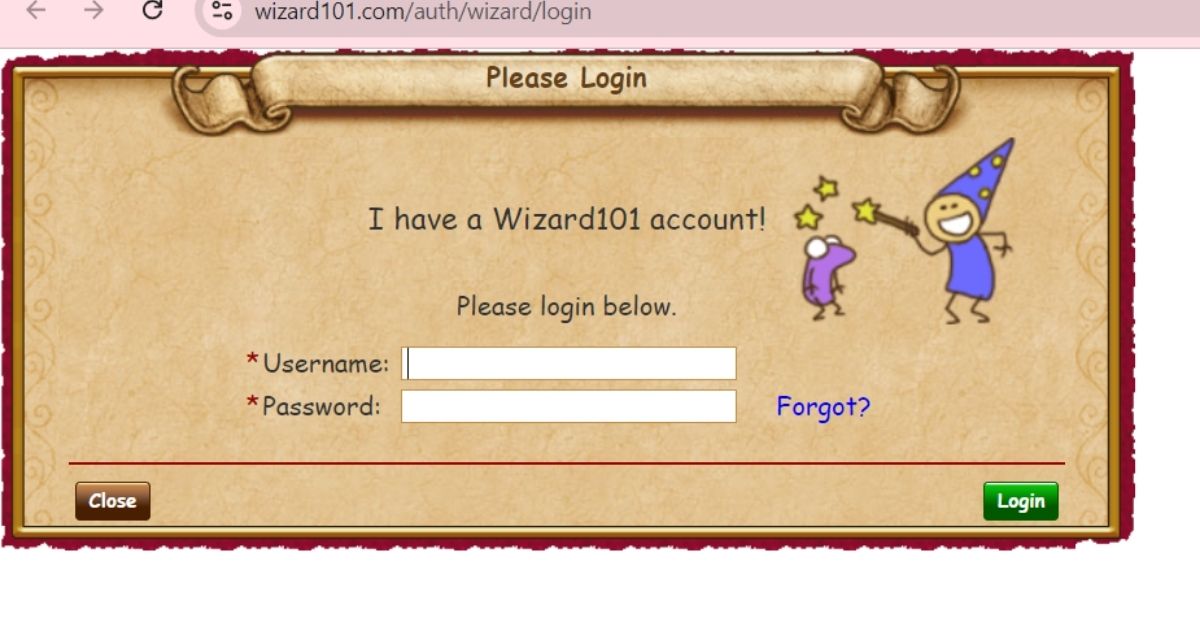
If you’ve decided to stop your membership, the process is straightforward and can be completed from your account settings.
1. Log into Your Wizard101 Account
To cancel your membership, first visit the official Wizard101 website. Once there, click on “Login” in the upper right corner and enter your account credentials. You’ll need to access the account that holds the active membership.
2. Navigate to Your Account Settings
After logging in, go to your account settings by clicking on your username, which will be displayed at the top of the screen. This will take you to the “My Accounts” page, where you can manage your subscription.
3. Locate the Membership Section
On the My Accounts page, you’ll find a section called “Membership” or “Subscription”. Here, you can view details about your current membership, including the renewal date and payment method.
4. Select “Cancel Membership”
In the Membership section, you’ll see the option to “Cancel Membership”. Click on this button to stop your recurring payments. After clicking, you’ll be asked to confirm your cancellation.
Important: Even after canceling, your membership benefits will remain active until the end of your current billing cycle. For example, if you cancel halfway through the month, you’ll retain membership access until your next scheduled payment date.
What Happens After Canceling Your Membership?
Canceling your Wizard101 membership stops any future recurring charges, but you will still have access to the membership features until the end of the billing period. Once your membership expires, you will lose access to locked worlds, double XP events, and other exclusive member benefits.
Your progress in the game, including items, quests, and pets, will be saved. However, you won’t be able to access certain content unless you renew your membership or purchase zones with Crowns.
Cancel Wizard101 Subscription
If you’re looking to cancel your Wizard101 subscription, you can easily do so by following the steps outlined above. This process stops any recurring payments, ensuring that your subscription doesn’t renew automatically.
Canceling your subscription is a quick process, and even after doing so, you can continue playing the game as a free-to-play user. Free-to-play players still have access to the first few worlds in the Spiral, but additional worlds and features will be locked until you renew your membership or use Crowns to unlock zones.
Stop Wizard101 Recurring Payments
To stop your Wizard101 recurring payments, you need to cancel your membership in the account settings section of the website. This ensures that you won’t be charged on your next billing date. Many players cancel their membership temporarily if they’re taking a break from the game or waiting for new content.
If you ever want to restart your membership, it’s as simple as logging back into your account and reactivating the subscription.
How Do I Cancel My Wizard101 Membership on Steam?
To cancel your Wizard101 membership on Steam, you’ll need to manage the subscription directly through your Steam account settings. Here’s how to do it:
- Open Steam and go to your Library.
- Find Wizard101 in your list of games and right-click on it.
- Select “Manage” and then choose “CD Keys” to view your membership details.
- Navigate to “Account Details” (found in the upper right under your Steam username).
- Under Store & Purchase History, click “Manage Subscriptions”.
- Find Wizard101 in your subscriptions list and select “Cancel” to stop the recurring membership.
Frequently Asked Questions About Canceling Wizard101 Membership
How do I cancel my Wizard101 membership?
You can cancel your Wizard101 membership by logging into the Wizard101 website, navigating to your account settings, and selecting “Cancel Membership” under the Membership section. Your membership will remain active until the end of the current billing period.
Will I lose my progress if I cancel my Wizard101 membership?
No, you will not lose any progress in Wizard101. Your items, quests, and pets will be saved, but you’ll lose access to locked worlds and member-only benefits. You can still play the game as a free-to-play user or purchase specific zones with Crowns.
Can I get a refund if I cancel my Wizard101 membership early?
Typically, Wizard101 does not offer refunds for canceled memberships. Your membership will remain active until the next billing cycle, and you’ll retain all membership benefits until that time. It’s best to cancel close to your renewal date if you want to avoid being charged for the next cycle.
Can I still play Wizard101 after canceling my membership?
Yes, after canceling your membership, you can continue to play Wizard101 as a free-to-play user. You will have access to the free zones, but you will lose membership perks like access to all worlds, double rewards, and monthly Crown allowances.
How do I stop recurring payments on Wizard101?
To stop recurring payments, you need to cancel your membership in your account settings. Once canceled, no further payments will be taken, but your membership will stay active until the end of the current billing period.
Last Words
Canceling your Wizard101 membership is a simple process that can be done through the account settings on the Wizard101 website. Even after canceling, your membership remains active until the current billing cycle ends, allowing you to enjoy the remaining time with full benefits. Whether you’re taking a break or transitioning to a free-to-play model, canceling is straightforward and preserves all your in-game progress.
